✍ Introduction
Writer’s block, dull descriptions, or repetitive dialogue — every storyteller faces these.
That’s where Sudowrite, an AI writing tool for storytellers, steps in. Designed specifically for fiction creators, it helps bring imagination to life — from brainstorming wild ideas to polishing the final draft.
In this guide, we’ll explore what Sudowrite does, how it works, its features, pricing, pros and cons, and how it compares to ChatGPT and other tools.
Table of Contents
🎯 What Is Sudowrite?
Sudowrite is an AI-powered writing assistant made by writers, for writers.
Created by Amit Gupta, it focuses entirely on creative and fictional storytelling, unlike other AI tools that focus on marketing or SEO.
The app helps you brainstorm plots, expand scenes, fix pacing, and even generate realistic dialogue. It’s like having a virtual creative partner available 24×7.
⚙️ Key Features Every Storyteller Will Love
Sudowrite includes dozens of tools made for fiction writing.
1️⃣ Brainstorming Tool: Generates unique story ideas, twists, and dialogue options.
2️⃣ Story Bible: Keeps track of your characters, settings, and plot arcs.
3️⃣ Describe Tool: Turns simple sentences into vivid imagery.
4️⃣ Rewrite & Expand: Refines dull sentences into engaging paragraphs.
5️⃣ Twist Generator: Adds unexpected story turns to keep readers hooked.
6️⃣ Muse Feature: Helps overcome creative block when you’re out of ideas.
7️⃣ Show, Don’t Tell: Rewrites passages to make your scenes more immersive.
💡 Creative Tip:
The “Describe” and “Show, Don’t Tell” features are like a magic tool for fiction writers — they transform dull lines into cinematic and engaging scenes.
How Sudowrite Helps Writers Create Better Stories 🤔
Sudowrite uses AI to enhance your storytelling by analyzing character development, tone, and emotional flow.
It helps you refine your story arcs, find emotional depth, and make characters more relatable.
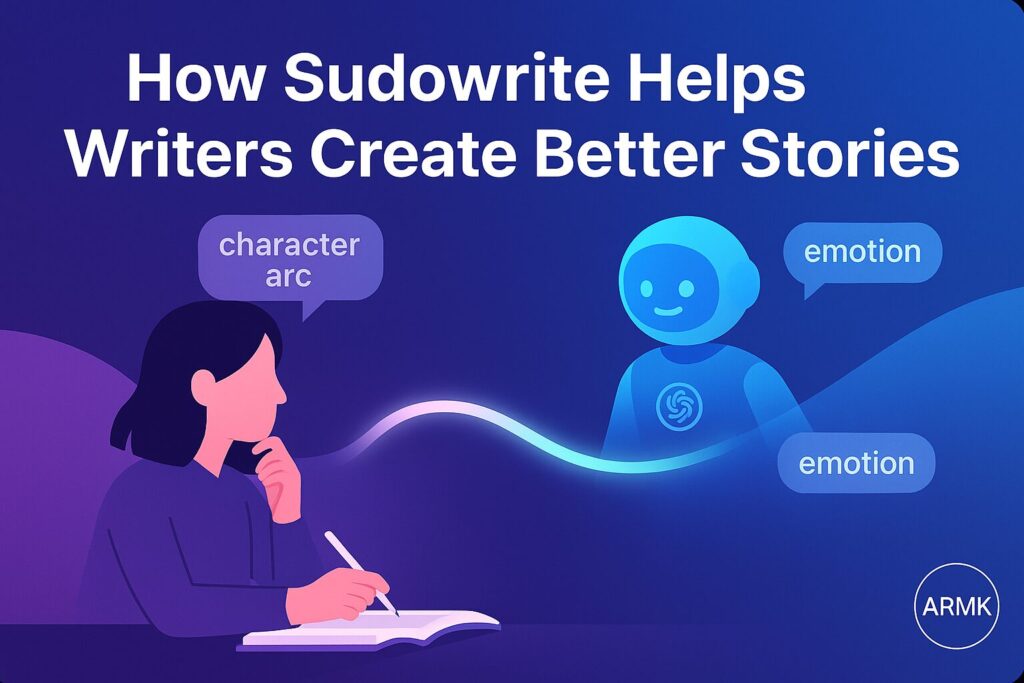
From brainstorming new ideas to improving dialogue and pacing, Sudowrite acts like a co-writer that refines your creative vision.
🧭 How to Use Sudowrite (Step-by-Step)
Step 1: Create a new project and add your story details in the Story Bible.
Step 2: Use Brainstorm to develop character arcs or plot twists.
Step 3: Paste your text into Rewrite or Describe for improvement.
Step 4: Use the Expand feature to lengthen scenes naturally.
Step 5: Review and fine-tune the AI output with your own voice.
👉 Pro Tip: Always use Sudowrite as your assistant, not as your author. The magic happens when you edit its output to match your tone.
💡 Note: These steps are based on the official Sudowrite interface and common user experience. Actual dashboard layout may vary slightly based on plan updates.
💰 Sudowrite Pricing & Credit System
Sudowrite uses a credit-based pricing model — you spend credits depending on the words generated.
| Plan | Price (USD/month) | Best For |
|---|---|---|
| Hobby / Student | $10 | New writers & students |
| Professional | $22 | Regular fiction writers |
| Max | $44 | Heavy users & novelists |
(Source: Cybernews Review, Sudowrite Docs)
There’s no completely free plan, but occasional trials are available.
✅ Pros & Cons of Using Sudowrite
Pros:
- Specialized for fiction writing
- Helps overcome writer’s block
- Creates immersive descriptions
- Strong brainstorming support
Cons:
- Expensive for casual writers
- Can lose consistency in long projects
- Credit-based limits may frustrate heavy users
🧩 Best Use Cases for Storytellers
| Use Case | Why It Works |
|---|---|
| Novel Writing | Expands your ideas & descriptions instantly. |
| Short Stories | Ideal for quick creative experiments. |
| Scripts & Screenplays | Polishes dialogue and scene transitions. |
| Creative Exercises | Generates prompts to inspire fresh plots. |
| Editing Help | Improves flow & readability in seconds. |
⚔️ Sudowrite vs ChatGPT — Which Is Better for Fiction?
| Feature | Sudowrite | ChatGPT |
|---|---|---|
| Story-specific tools | ✅ Yes | ❌ Limited |
| Character memory | ✅ Story Bible | ⚠️ Context fades |
| Cost | 💰 Paid only | Free + Pro |
| Style Control | 🎨 High (Show-Don’t-Tell) | General purpose |
👉 If your focus is fiction writing, Sudowrite wins.
👉 If you want multi-purpose AI writing, ChatGPT is still versatile.
🔗 Internal Link Suggestion: Read full comparison — ChatGPT 5 vs Claude 4 Review 2025 →
🌟 Real User Reviews & Community Feedback
- “Sudowrite helped me fix my plot; it’s like brainstorming with a friend.” — Reddit user
- “The Describe feature turned my dull paragraphs into immersive scenes.” — Cybernews Reviewer
- “Too costly for hobbyists but incredible for pro authors.” — RoyalRoad Forum
⭐ Rating: 4.3/5 (Capterra Average)
📊 User Trust: High for storytelling, low for SEO or general writing tasks.
(External Proof: Cybernews, Reddit)
🔎 Related Queries
Readers also search for these topics:
1️⃣ Sudowrite free trial or discount — occasional limited-time offers.
2️⃣ Sudowrite vs ChatGPT for fiction writing — AI focus on creative tone.
3️⃣ Sudowrite alternatives for novelists — Jasper AI, Writesonic, and Rytr.
4️⃣ How to use Sudowrite credits effectively — plan your writing sessions wisely.
5️⃣ Best AI tools for storytelling 2025 — discover more in our AI Writing Tools List →.
💡 Pro Storyteller Tip:
If you’re a serious storyteller, exploring both Sudowrite and ChatGPT for storytelling is a must — using both together can take your writing journey to the next level. ✨
FAQs
Q1: Is Sudowrite free or paid?
Sudowrite is a paid tool with a credit-based model; there’s usually a limited free trial but no permanent free plan. Plans start from an entry Hobby/Student tier and go up for heavier users — check Sudowrite’s pricing page or trial offers for exact details.
Q2: Can Sudowrite help me overcome writer’s block?
Yes — Sudowrite is designed for brainstorming and idea generation. Features like Muse, Brainstorm, and Twist give prompts, plot ideas, and scene suggestions that help break writer’s block quickly. Use short prompts and the Describe/Expand tools to generate fresh directions.
Q3: Can Sudowrite write entire novels or long-form fiction?
Sudowrite can assist with long-form fiction—by expanding scenes, generating descriptions, and helping with structure—but it’s best used as a co-writer. For consistent voice and full novel drafting, combine Sudowrite outputs with manual editing and your Story Bible to maintain continuity.
Q4: How does Sudowrite compare to ChatGPT for fiction writing?
Sudowrite is purpose-built for fiction (features like Show-Don’t-Tell, Describe, Story Bible) so it often gives more story-focused results. ChatGPT is more general-purpose and better for versatile tasks. For best results, many writers use both: Sudowrite for creative craft and ChatGPT for broader prompts or research.
Q5: How do Sudowrite credits work and how can I use them efficiently?
Sudowrite uses credits for generation tasks—complex or longer outputs cost more. To save credits: (1) use targeted prompts, (2) prefer Expand/Rewrite over many small generations, (3) batch work in sessions, and (4) finalize with manual editing. Check your plan’s monthly credit limits before heavy usage.
🏁 Conclusion
Sudowrite is not just another AI — it’s a creative co-pilot for storytellers.
From brainstorming to editing, it helps writers craft better stories, faster.
If you’re a fiction writer, give it a try for a month — use the Describe, Show-Don’t-Tell, and Expand tools daily. You’ll feel your storytelling skills evolve.
👉 CTA: Which Sudowrite feature are you excited to try first? Comment below and share your experience!

