Introduction
In a world flooded with AI writing tools, clarity often gets lost in automation.
Rytr AI brings it back — offering a rare balance of structure, creativity, and SEO precision that both students and bloggers can rely on. Affordable, efficient, and built for real writing needs.
In this Rytr AI Review 2025, we’ll cover its features, pricing, best use cases, and compare it with Jasper and ChatGPT to see if it truly deserves a spot in your content toolkit.
Let’s explore how Rytr can help you write smarter and faster without breaking your budget.
Table of Contents
What is Rytr AI?
Rytr AI is an AI-powered writing assistant built for creating blogs, social captions, emails, and website content.
It uses language models to understand your tone and intent — then writes natural-sounding content within seconds.
✅ Supports 30+ languages
✅ 20+ tone styles
✅ 40+ content templates
Read also → ChatGPT 5 Review 2025
Key Features & Writing Modes
- AI Templates – Blog ideas, outlines, product descriptions, ad copies
- SEO Mode – Optimizes headings and meta lines
- Plagiarism Checker – Integrated originality scanner
- Tone Adjuster – Modify tone (formal, friendly, persuasive)
- History & Rewrites – Retrieve past versions and improve lines
💡 Note:
Rytr’s templates work like ready-made structures for beginners — less writing stress, higher output quality. 🚀
How Rytr Helps in SEO Blogging
Rytr’s SEO mode lets you optimize keyword-rich blog intros, meta descriptions, and headings quickly.
It also supports long-form writing with keyword context, ensuring articles stay relevant and human-readable.
📈 SEO Bloggers’ Benefit:
- Keyword suggestion built-in
- Automatic meta writing
- Schema-rich snippets
- Faster turnaround than Jasper for small blogs
Check → Writesonic SEO Blogging Guide
Rytr AI Pricing & Plans
| Plan | Words / Month | Key Features | Price |
|---|---|---|---|
| Free Plan | 10,000 | Basic templates | $0 |
| Saver Plan | 100,000 | Tone + Templates + History | $9/month |
| Unlimited Plan | Unlimited | Plagiarism + Priority + SEO mode | $29/month |
💡 Note:
If you’re on a budget, Rytr’s Saver Plan is the best pick — maximum features at a minimum price. 💰
Pros & Cons of Rytr AI
Pros ✅
- Affordable pricing
- Easy-to-use dashboard
- SEO mode for bloggers
- Fast rewrite tool
Cons ❌
- Limited creativity compared to Jasper
- No live AI chat interface
Rytr AI vs Jasper AI vs Copy AI
| Feature | Rytr | Jasper | Copy.ai |
|---|---|---|---|
| Pricing | 💲 | 💲💲💲 | 💲💲 |
| SEO Mode | ✅ | ✅ | ❌ |
| Creativity | Moderate | Excellent | Good |
| Interface | Simple | Pro-level | Casual |
| Best For | Students, Bloggers | Agencies, Businesses | Marketers |
Each AI writing tool has its strengths, but when it comes to speed and cost-efficiency, Rytr takes the lead.
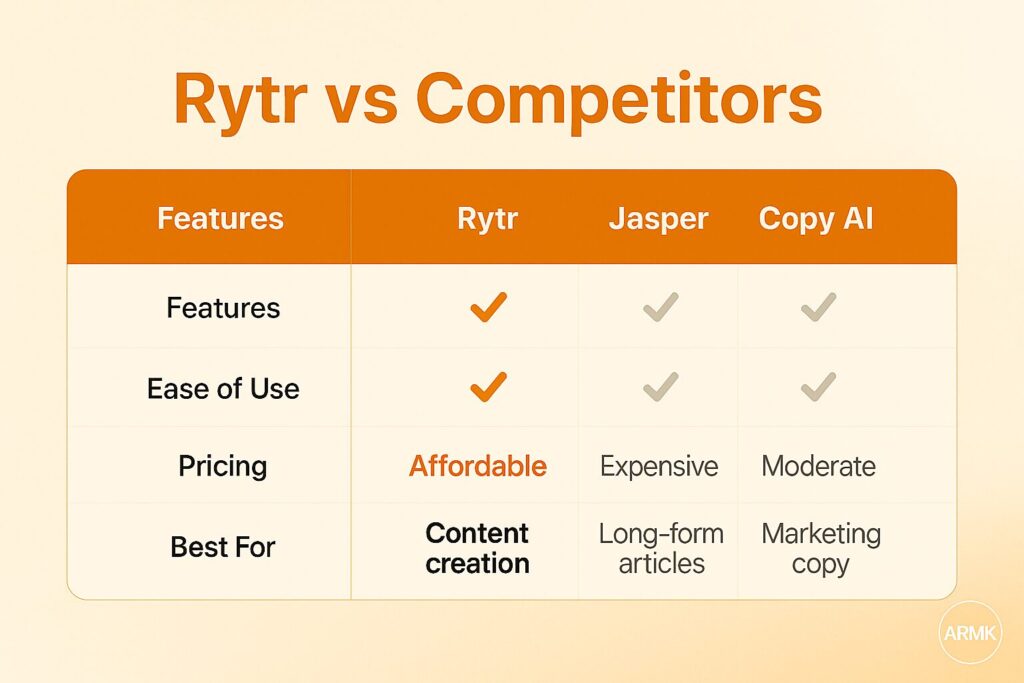
This chart clearly shows that Rytr is more affordable and beginner-friendly while Jasper and Copy AI cater to professional writers and marketers.
You can also read: Jasper AI Review 2025 or Copy.ai
Best Use Cases for Students & Creators
- Assignments & essays
- SEO-friendly blog writing
- Social media captions
- Product descriptions
(Internal link: Grammarly AI for Students)
How to Use Rytr Effectively
Once you log into your Rytr dashboard, you’ll see a clean and user-friendly interface where you can select your preferred language, tone of voice, and use case.
Here’s how the Rytr writing panel looks when setting up a new project 👇
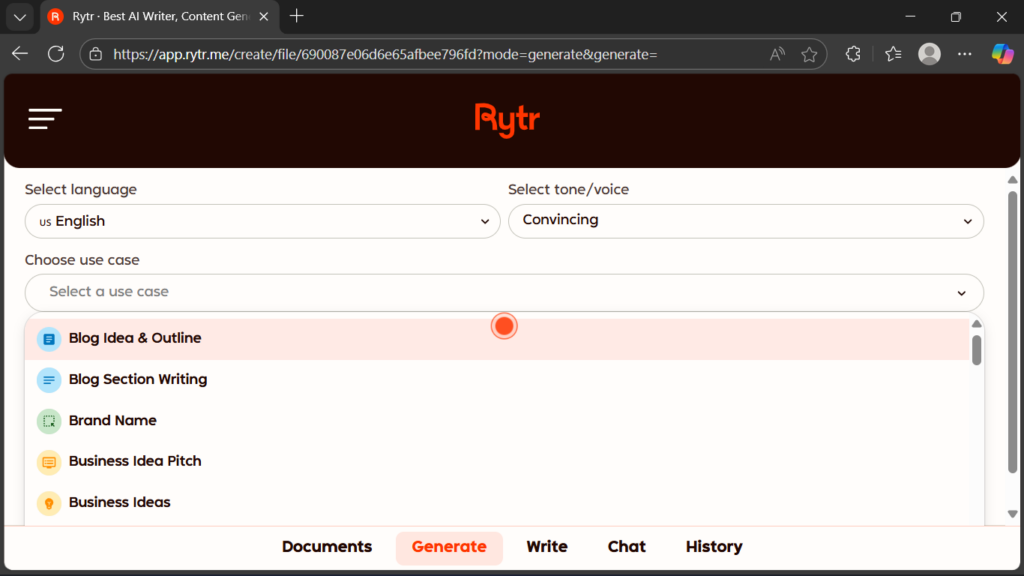
- Choose “Blog Idea & Outline” mode.
- Enter your focus keyword.
- Select tone and language.
- Click “Ryte for Me” to generate content.
- Use “Rephrase” for improvements.
Pro Tip: Combine Rytr + Grammarly AI for high-quality + error-free results.
Real User Reviews 🔍 (Trust Section)
⭐ Trustpilot (4.5/5) – “Rytr is lightweight and fast, great for daily blog drafts.”
💬 G2 Crowd (4.7/5) – “Excellent for short-form content and rewriting.”
🧠 AI Tools Guide Note: Verified ratings suggest Rytr performs best for affordability and writing speed.
(External links: Trustpilot Rytr Reviews, G2 Rytr Reviews)
Related Queries
Readers also ask 👇
1. Is Rytr AI free to use?
Yes, Rytr offers a free plan with up to 10,000 characters monthly — enough for light users and students.
2. Is Rytr AI good for SEO?
Absolutely! Its SEO mode helps bloggers create keyword-rich content with ease.
3. Rytr vs Jasper — which one’s better?
If you want advanced marketing output, Jasper wins. But for budget users, Rytr’s simplicity wins the deal.
4. Can I use Rytr for essays or academic writing?
Yes, many students use Rytr to draft essays and summaries faster.
5. Is Rytr worth buying in 2025?
Yes, especially for solo bloggers or students who need fast, affordable writing.
Conclusion
Rytr AI stands out as the best affordable AI writer for everyday creators.
Whether you’re a student writing essays or a blogger managing SEO posts, it simplifies your workflow while maintaining human-like tone.
If you’re tight on budget but want consistent results, Rytr is absolutely worth trying in 2025.
FAQ Section
Q1. Does Rytr improve SEO?
Yes, its built-in SEO mode optimizes content for ranking.
Q2. Can Rytr replace a human writer?
Not fully, but it saves 70% of writing time.
Q3. Is Rytr AI safe to use?
Yes, your content is securely processed.
Q4. Which plan is best of Rytr?
Saver Plan ($9/month) gives best value.
Q5. How is Rytr different from ChatGPT?
Rytr is simpler, faster, and template-based; ChatGPT is conversational.

