🏁 Introduction
Content creation is no longer just about creativity — it’s about speed, consistency, and smart automation.
That’s where Canva AI Magic Write steps in — a powerful AI assistant built on the same concept as modern AI writing tools that help you generate content faster and smarter. ✍✨
This AI-powered writing tool inside Canva Docs helps creators generate captions, blog intros, outlines, and even full posts — in seconds.
In this guide, you’ll learn:
- What Canva Magic Write is and how it works
- Best use cases for creators & marketers
- Whether it’s free or not
- How it compares with ChatGPT & Jasper
💡 Pro Tip: If you already use Canva, Magic Write could be your hidden gem — a built-in writing assistant you’ve probably overlooked!
Table of Contents
🧩 What is Canva AI Magic Write?
Canva Magic Write is an AI writing tool integrated into Canva Docs and other Canva apps.
It helps users generate written content using natural language prompts — just like ChatGPT — but directly inside your design workflow.
✅ Generate blog outlines, captions, email copy
✅ Summarize or rephrase existing text
✅ Create headlines or product descriptions
✅ Maintain a consistent tone using Brand Voice
(In short, Canva Magic Write = ChatGPT + Design Power combo 💥)
✨ Key Features of Canva AI Magic Write
| Feature | Description |
|---|---|
| 🧠 AI Writing Assistant | Generates text based on short prompts. |
| 🎯 Tone & Style Control | Adjust tone (formal, casual, friendly). |
| 🪄 Brand Voice | Pro users can train Magic Write to match their brand style. |
| 📝 Integration | Works inside Canva Docs, Whiteboards, and Presentations. |
| 🔁 Rewrite / Expand | Perfect for refreshing old captions or blog intros. |
| 💡 Templates Ready | Combine Magic Write with Canva’s pre-built content templates. |
🎥 How to Use Canva Magic Write (Step-by-Step)
Using Canva Magic Write is incredibly simple — you can create content in under 30 seconds.
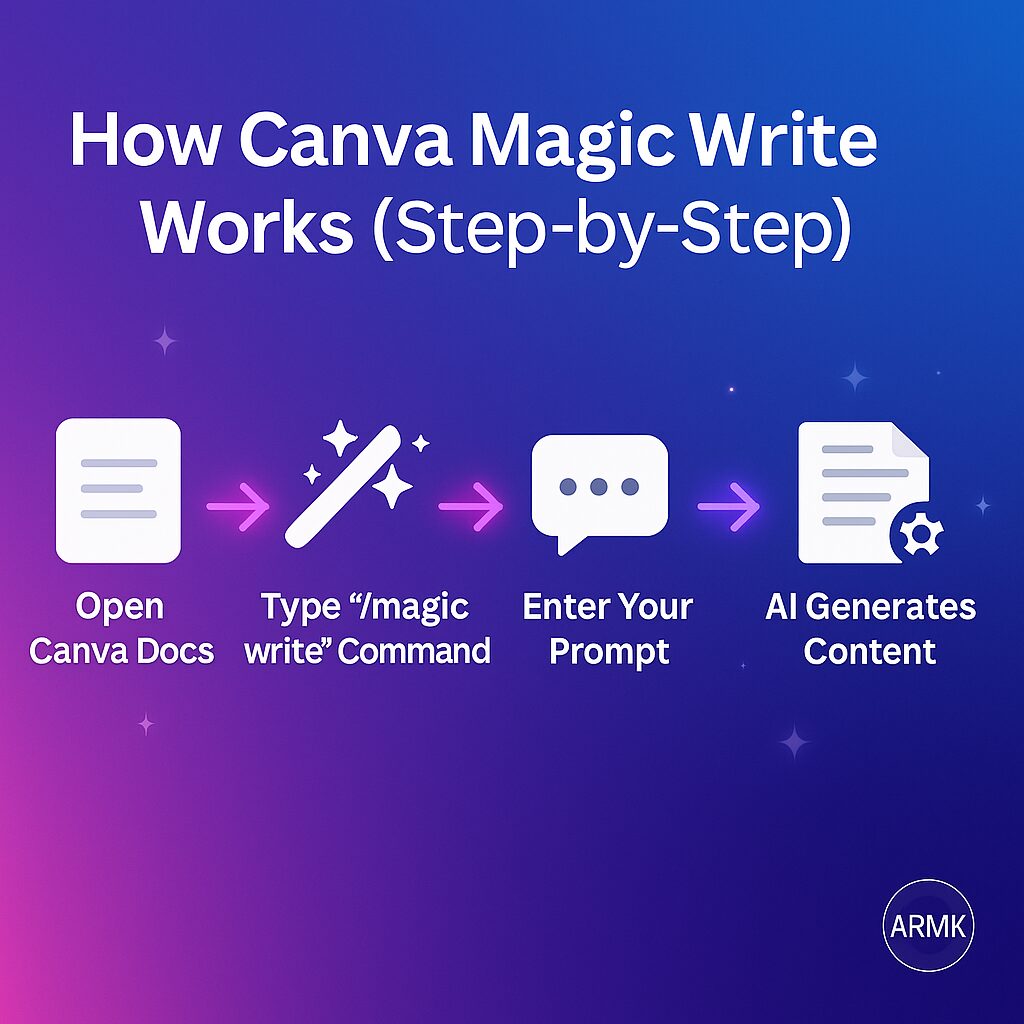
A simple 4-step guide showing how Canva Magic Write works — from opening Canva Docs to generating AI-powered content in seconds. Here’s how it works👇🏻
1. Open Canva Docs
Open Canva Official Page → Go to your Canva dashboard → select “Docs.”
2. Type “/Magic Write” or click the Spark Icon
This opens the Magic Write input box.
3. Enter your prompt
Example: Type “Write an introduction for Best AI Tools for SEO Blogging 2025”
Here’s what the Magic Write interface looks like when you enter a writing prompt.
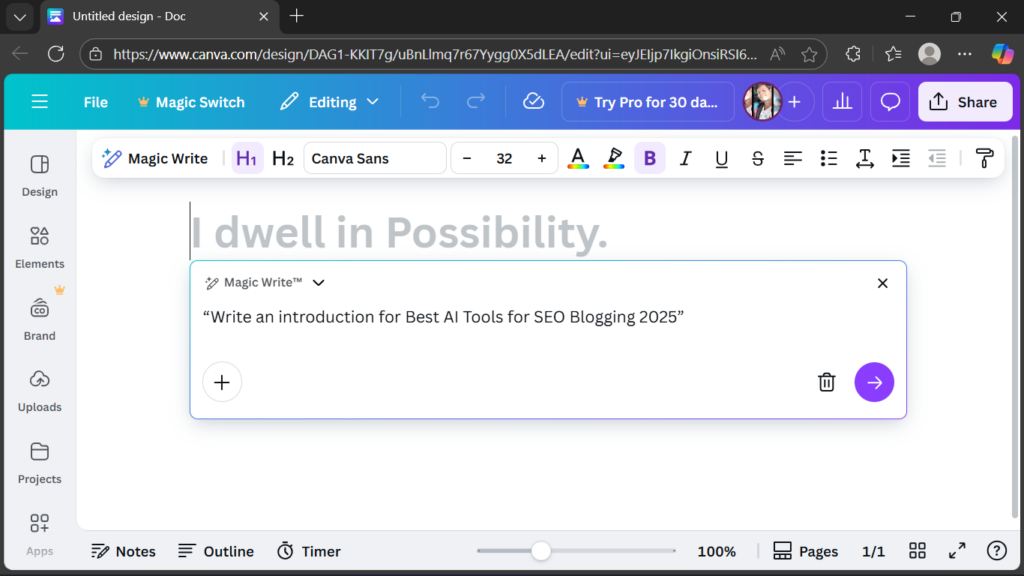
Once you hit Enter, Canva’s AI instantly generates a complete, editable draft — ready to format and publish.
4. Edit and format
Magic Write instantly generates editable text you can tweak.
5. Add visuals to enhance your post
Use Canva templates and AI image tools for presentation or social media posts.
💸 Is Canva Magic Write Free or Paid?
Yes, Canva Magic Write is free, but only for limited use.
- Free users get 25 prompts total.
- Canva Pro, Teams, and Education users get unlimited access.
👉 If you’re serious about blogging or content marketing, Canva Pro is worth it — especially when Magic Write + Brand Voice combo boosts consistency.
⚔️ Canva Magic Write vs ChatGPT — Which is Better?
| Feature | Canva Magic Write | ChatGPT |
|---|---|---|
| Integration | Inside Canva | Separate website |
| Design Sync | ✅ Auto design-ready | ❌ No direct design |
| Brand Voice | Pro feature | Manual tone prompt |
| Ideal For | Social posts, visuals | Deep blogs, scripts |
| Pricing | Limited free | Free + Paid tiers |
✅ Verdict: For creators, designers, and social media marketers, Canva Magic Write is unbeatable for speed + visuals.
But for long-form writing, ChatGPT 5 or Writesonic still lead the game.
If you want to explore how Canva compares with other trending AI writing assistants, check out our curated list of the Top 10 AI Writing Tools (2025).
🧩 Use Cases for Creators
- Social Media Captions
Generate ready-to-post content for Instagram, LinkedIn, or Pinterest. - YouTube Scripts
Outline intros, CTAs, and video descriptions. - Blog Intros & Summaries
Draft blog openings in seconds using contextual prompts. - Marketing Copy
Write product descriptions and ad copy for online stores. - Educational Notes
Teachers & students can simplify content with one click.
💡 Tips for Best Results
- Start with clear prompts (avoid vague phrases).
- Use “/Rewrite” or “/Summarize” commands to fine-tune content.
- Combine with Canva Text-to-Image for complete creative output.
- Save your Brand Voice to make content more consistent.
🌟 What Users Are Saying About Canva Magic Write (2025)
When it comes to AI-assisted writing, real user experience matters more than anything.
Here’s what creators and reviewers around the web are saying about Canva AI Magic Write 👇
🗣 “Magic Write has made my social media workflow 3x faster. I can generate captions and ideas without leaving Canva!”
— Creator review on G2⭐ “Perfect for short-form content — though still not as flexible as ChatGPT.”
— Discussion on Reddit r/Canva💬 “Magic Write feels more natural now, especially with Brand Voice.”
— Review from LongShot.ai Blog
📊 Overall sentiment:
Ease of Use: ★★★★★ (5/5)
Accuracy & Tone: ★★★★☆ (4/5)
Value for Creators: ★★★★★ (5/5)
Final Verdict:
✅ Canva Magic Write is trusted by creators who want quick, design-ready writing inside Canva Docs.
It’s not a replacement for ChatGPT or Writesonic — but a smart companion tool that saves hours every week.
💬 FAQs
Q1: How do you use Magic Write in Canva?
Go to Canva Docs → type “/Magic Write” → enter your prompt → edit your text.
Q2: Is Canva Magic Write free to use?
Yes, up to 25 prompts for free users; unlimited for Canva Pro or Teams.
Q3: Is Canva Magic Write better than ChatGPT?
For creators — yes. It integrates directly into design workflows. For detailed articles — ChatGPT is stronger.
Q4: Why is Magic Write not showing in Canva?
Ensure you’re using Canva Docs and logged in with the latest version. Sometimes, cache reset helps.
Q5: Can Canva AI write full blog posts?
It can generate sections or outlines, but not full optimized blogs yet. Use tools like Writesonic for SEO-rich articles.
🧾 Conclusion
If you’re a creator, designer, or blogger, Canva AI Magic Write is your instant-writing assistant.
It bridges the gap between design and copywriting, helping you create faster, smarter, and more consistent content.
So next time you’re designing your post — just type /Magic Write and let Canva handle the words! 🪄💬

